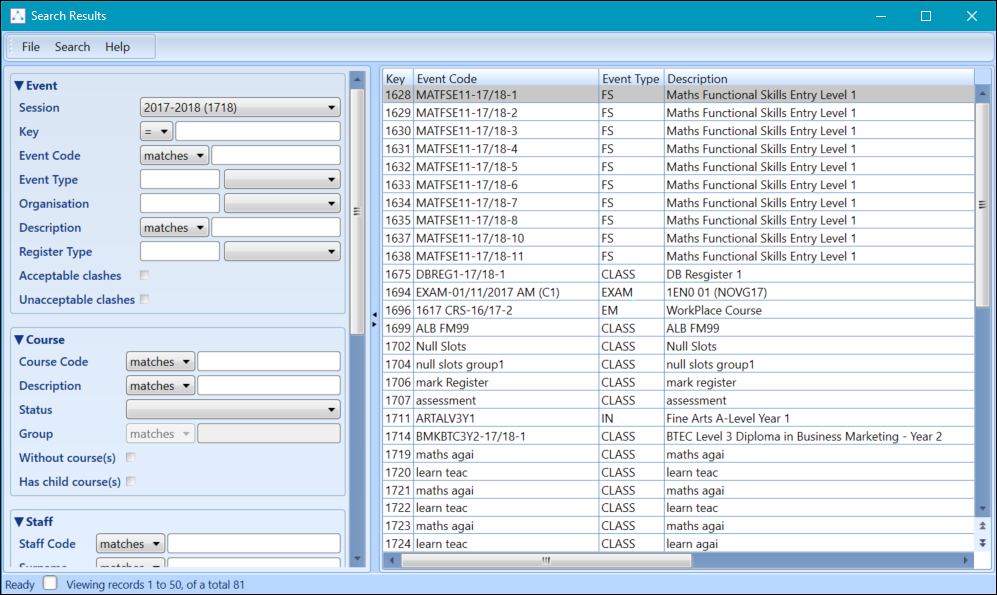To open an event using the event search, do one of the following:
-
Select the Open Event option from the Timetable menu
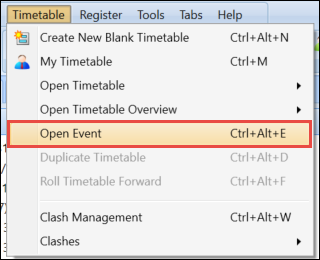
The event search will be displayed so that you can search for the required event using the various search filters and open the event.
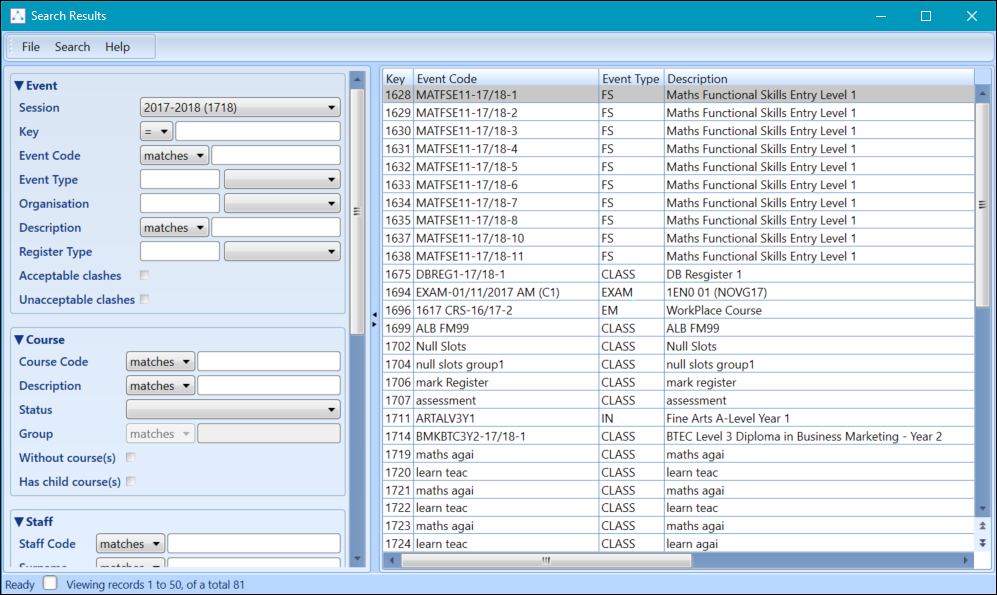
-
Select the Open Register option from the Register menu
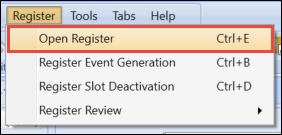
The event search will be displayed so that you can search for the required event using the various search filters.